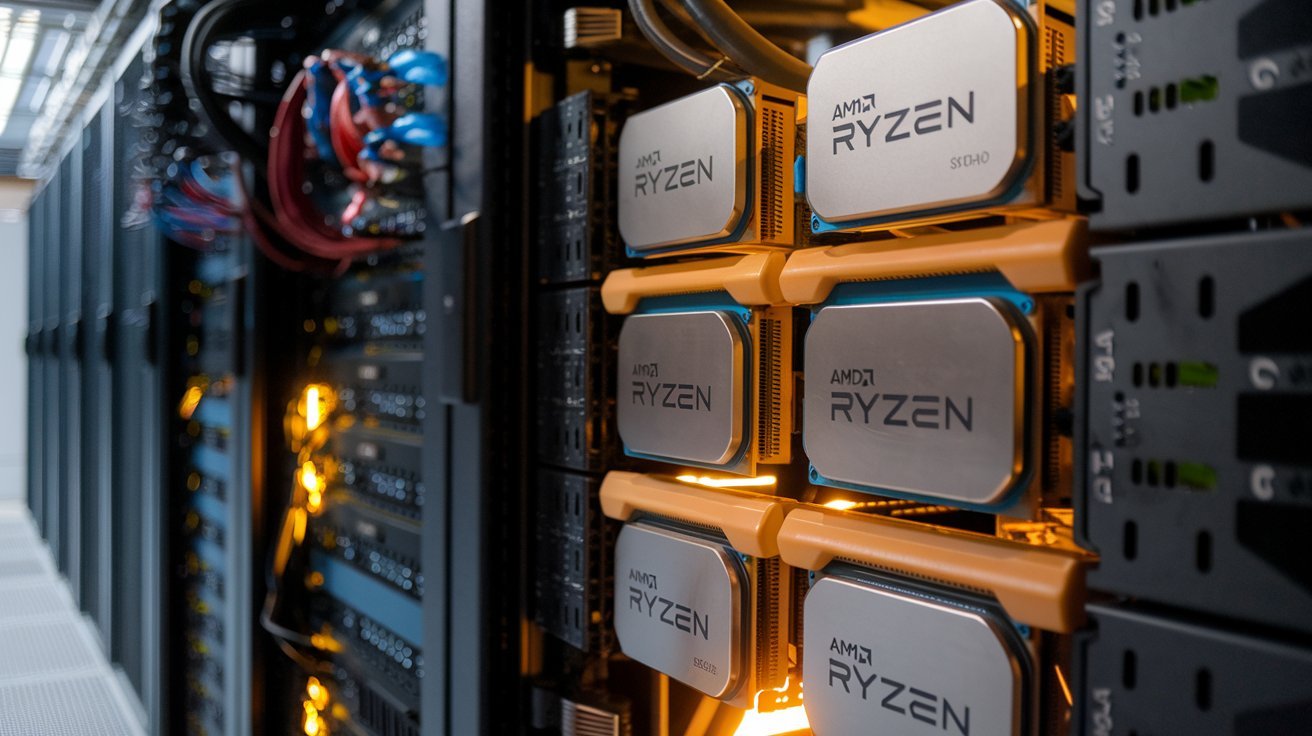Selenium testing is useful for dynamic websites, wherein page content changes dynamically upon user interaction. Selenium operates by simulating real user interactions with webpages, ensuring thorough testing. Furthermore, the WebDriver API (Application Programming Interface) boasts user-friendly attributes, facilitating easy comprehension. It seamlessly integrates with other testing frameworks like JUnit, streamlining automated testing processes with Selenium.
Exploring the Framework for Selenium Automation Testing
One notable open-source testing framework for streamlining web browser automation is called Selenium. With the help of its extensive toolkit, testers can quickly identify errors, evaluate features, and automate tedious operations. With Selenium, developers and testers may work with many programming languages, including Java, Python, C#, and others, with unmatched flexibility.
Selenium IDE
Selenium IDE functions as a plugin for Chrome and Firefox browsers. Its primary purpose is recording user interactions like clicks and selections within the browser, subsequently playing them back as automated tests. These interactions are then translated into test scripts, which can be written in programming languages such as C#, Java, Python, Ruby, and Selenese (Selenium’s proprietary scripting language).
Selenium IDE aids in:
Swift creation and validation of automated test scripts.
Identification and highlighting of errors during interaction replay.
Facilitating Cross-Browser Testing.
Valuable Resources for Learning about Selenium IDE:
Selenium WebDriver
Selenium WebDriver represents a robust and enhanced iteration of Selenium RC, developed to address its limitations. WebDriver communicates directly with browsers using browser-specific native methods, eliminating the need for Selenium RC altogether.
WebDriver seamlessly integrates with Selenium IDE and Selenium Grid, ensuring reliable test execution at both speed and scale.
Selenium Grid:
Selenium Grid streamlines parallel test execution across diverse browsers and platforms, thereby significantly reducing test execution time. By distributing test cases across different nodes, Selenium Grid enables efficient cross-browser testing, guaranteeing compatibility across a spectrum of environments.
Why Opt for Selenium in Automation Testing?
Here are key rationales for selecting Selenium for automation testing:
● Open-Source Nature
Open-source nature of Selenium makes it a popular tool among developers.
● Cross Browser Testing
Selenium facilitates automated testing across a diverse array of web browsers, encompassing Chrome, Firefox, Safari, and beyond. This extensive coverage ensures seamless functionality of web applications across different browsers.
● Framework Integration
It seamlessly integrates with various testing frameworks offered by Selenium-supported languages, such as TestNG, JUnit, TestCafe, and others. This integration streamlines the automation testing process by harnessing diverse capabilities of a framework.
● Parallel Testing
Parallel testing with Selenium entails simultaneous execution of multiple test suites or cases to diminish overall testing time. This can be carried out either locally or on a cloud-based grid, effectively reducing software release cycles.
● Mouse and Keyboard Simulation
With Selenium, replicating mouse behaviors and keyboard events enables simulation of real user interactions. This proves valuable for testing intricate user interactions and scenarios such as automated interaction with dynamically loaded content, single-page applications (SPAs), and drag-and-drop interactions.
● Continuous Integration and Continuous Deployment (CI/CD)
Selenium facilitates easy triggering of continuous tests in a CI pipeline, whether tests are conducted locally or on a cloud grid. This can be achieved through seamless integration with popular CI/CD tools like Jenkins, CircleCI, and Travis CI.
● Comprehensive Reporting and Documentation
Detailed test execution logs and reports provided by Selenium aid teams in tracking test results and identifying areas requiring attention. This robust documentation ensures transparency and accountability throughout the testing process, fostering better communication and collaboration among team members.
The Importance of WebDriver in Automated Testing
WebDriver plays a crucial role as an interface facilitating interactions with web pages, enabling users to execute actions like clicking links, filling forms, and verifying page content. Its primary objective is to automate browser interactions within the tested web application, reducing the necessity for intricate code writing. This automation streamlines tasks that would otherwise require manual execution to validate the application’s functionality.
Selenium WebDriver offers a comprehensive suite of commands tailored for automating web applications, empowering developers to engage with web pages more efficiently and securely.
Compared to conventional automation tools like Firebug or Selenium IDE, WebDriver offers several advantages. It ensures cross-browser compatibility, allowing tests scripted in WebDriver to seamlessly run on any browser supporting the corresponding Selenium version. Moreover, WebDriver’s direct access to HTML DOM objects provides greater flexibility in test case development. Its ability to execute tests directly in the browser enhances reliability and performance, surpassing intermediary tools like Firebug or Selenium IDE.
Mastering WebDriver requires a fundamental understanding of its function and mechanisms. At its core, WebDriver acts as an interface bridging applications coded in different programming languages and web browsers. Through its API, developers access various methods to control elements on a webpage, such as clicking buttons or entering text into fields, facilitated via the driver object initialized upon setting up the WebDriver instance.
The significance of WebDriver spans two primary purposes: enabling automated testing, crucial in web application development, and supporting user interface (UI) automation. The latter aspect allows developers to quickly create complex test scenarios without extensive HTML or JavaScript knowledge, significantly expediting scenario creation.
While WebDriver primarily automates end-to-end tests, its versatility extends beyond this realm. It serves purposes such as data extraction from websites or interaction with webpages, simplifying tasks like populating forms without manual input.
Automated Testing Scenarios Enabled by Selenium
Selenium serves as a catalyst for automation across various testing domains, encompassing functional testing, regression testing, and cross-platform testing. Let’s explore each of these testing realms in detail:
Functional Testing: Validating Application Functionality
Functional testing, a cornerstone of software validation, often relies on Selenium to verify seamless application performance. Testers harness Selenium to automate scenarios that replicate user interactions, data input, and output validation, ensuring the application operates robustly under varied conditions. Leveraging Selenium, testers automate interactions with web elements like button clicks, form submissions, and page navigation, validating the application’s responsiveness to user input and desired output generation.
Regression Testing: Detecting and Rectifying Anomalies
Regression testing assumes a critical role in identifying bugs or irregular behaviors stemming from software updates or modifications. Selenium streamlines regression testing by automating the execution of pre-established test cases. Testers identify deviations or regressions by comparing outcomes from recent test runs against expected results from previous test iterations.
Testers craft Selenium-based test scripts conducive to execution across multiple systems with minimal adjustments. This expedites testing and fosters consistent functionality and behavior across diverse platforms. By conducting testing in varied contexts, potential platform-specific glitches are unearthed and rectified, culminating in a uniform user experience across heterogeneous operating systems.
Parallel Test Execution: Expedited Testing Cycles
Selenium Grid facilitates parallel test execution, markedly truncating test execution durations. Selenium Grid enables test distribution across multiple machines for simultaneous execution. Leveraging Selenium Grid, testers partition their test suite across disparate machines, enabling concurrent execution of test cases. This simultaneous execution expedites feedback and accelerates issue identification, thereby curtailing overall test execution timelines.
Testing teams capitalize on Selenium Grid’s concurrent test execution capabilities to optimize resource utilization and bolster productivity. Particularly beneficial for large test suites or enterprises necessitating swift testing cycles, Selenium Grid empowers distributed and scalable testing, enhancing efficiency and throughput.
Downsides of Selenium Automation Testing
- High Test Maintenance: Selenium often results in fragile tests due to its reliance on strict element identifiers. Any changes to the application, especially to element identifiers, can lead to test failures, necessitating diagnosis, test adjustments, and reruns. While Selenium’s wait capabilities mitigate rendering issues, modifications to element identification present ongoing challenges.
- Learning Curve: Despite its robust capabilities, mastering Selenium requires significant effort, making it less appealing for teams seeking testing tools with minimal coding requirements. Although Selenium IDE offers a simpler alternative, it’s constrained as it’s only available as a Chrome and Firefox extension and lacks comprehensive testing features, resulting in brittle tests.
- Lack of Built-in Capabilities: Selenium lacks inherent reporting capabilities, impeding its ability to generate compelling visualizations for effective communication, particularly with business and non-technical stakeholders. Reporting plays a pivotal role in evaluating release readiness.
- Limited Technical Support: While Selenium benefits from a supportive community, more dependable technical support is often necessary. Relying solely on community assistance may not suffice to address critical issues promptly.
Leveraging Cloud-Based Selenium Grid for Automated Browser Testing
Utilizing a cloud-based Selenium Grid for automated testing provides several advantages over traditional local testing methods. By adopting this approach, testers can mitigate hardware requirements and bypass extensive software setup, as tests are conducted within the cloud infrastructure. This leads to accelerated test execution and optimized resource allocation, negating the need for maintaining additional servers or on-premises browsers.
Furthermore, a cloud-based Selenium Grid enables testers to concurrently utilize multiple machines located globally, facilitating tests across diverse browsers and environments. This methodology expedites deployment while enabling comprehensive testing across various devices and browsers.
The process of automated browser testing via a cloud Selenium Grid closely mirrors the local test automation process outlined earlier, albeit with tests executed from the cloud rather than individual machines or devices.
During testing via a cloud-based Selenium Grid, it’s imperative to utilize reliable, properly configured nodes to ensure seamless test connectivity during execution. By adhering to these procedures, testers can confidently execute automated browser tests across a wide array of browsers and operating systems worldwide.
LambdaTest stands out as a cloud-based AI-driven test orchestration and execution platform empowering developers to conduct seamless testing using Selenium WebDriver for web application testing. This ensures optimal user experiences across diverse browsers, platforms, and network conditions.
With LambdaTest’s expansive network, real devices and browsers are provided for running Selenium WebDriver tests across various configurations. This includes multiple versions of browsers such as Firefox, Chrome, and Safari on diverse platforms like Windows, macOS, Android, and iOS, ensuring comprehensive testing coverage.
Selenium’s Prospects for the Future
Selenium has enormous promise as automation testing develops to suit the ever-changing demands of software development. A key element influencing Selenium’s future is the incorporation of cutting-edge technology like machine learning (ML) and artificial intelligence (AI). Within Selenium, test optimisation, predictive analysis, and intelligent reporting can all be revolutionized by utilizing AI and ML. By utilizing these technologies, Selenium will be able to automatically evaluate large amounts of testing data, spot patterns, and provide useful information that will improve the efficiency of test scripts and testing overall.
In addition, the Selenium community’s active participation is essential in determining the direction that the technology will go. Selenium’s functionality and usability are enhanced by the community’s ongoing contributions to frameworks, libraries, and best practices.
Conclusion
Selenium has many advantages, from speeding up the testing process to guaranteeing consistency and dependability all along the way. Selenium offers a complete web application automation solution by taking the place of manual testing and integrating with a variety of programming languages and frameworks with ease. Selenium’s ability to integrate cutting-edge technologies like artificial intelligence and machine learning further underscores its significance as the software development landscape develops.
In the end, Selenium enables businesses to produce excellent web apps that are in line with the ever-changing demands of contemporary software development. Therefore, when considering Selenium’s goal, it is imperative to acknowledge its function as an indispensable ally for developers and testers, aiding in the creation of reliable and flawless web experiences.
Also Read: CrypticStreet.com Gadgets: Discover the Future of Innovation