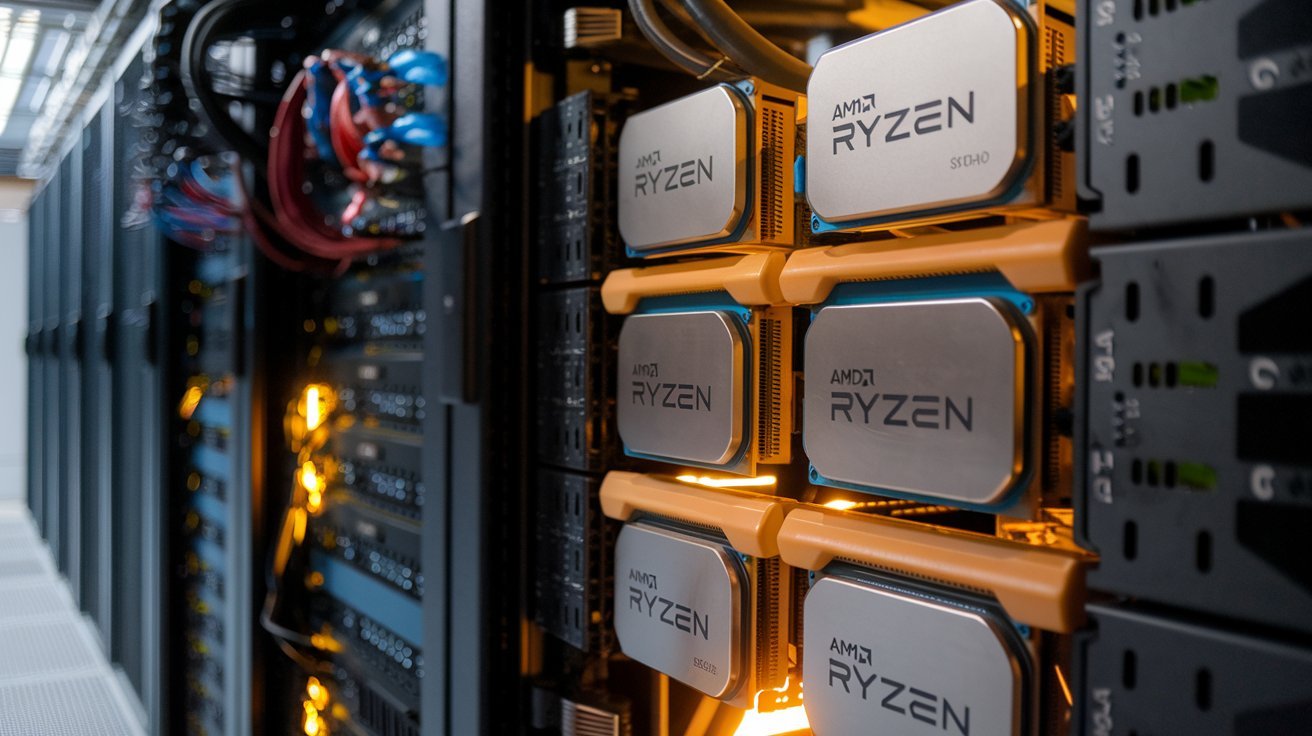Introduction
What is ringer volume, and why does it matter? In today’s fast-paced world, staying connected is essential, and missing an important call because your phone’s ringer was too low or too high can be frustrating. Ringer volume controls the loudness of your phone’s ringtone, ensuring you never miss a call. Let’s dive deep into understanding and optimizing ringer volume for your needs.
Understanding
Definition
Ringer volume refers to the loudness level of your phone’s ringtone. It determines how audible your phone’s ring will be when you receive a call. The ringer volume is separate from other volume settings on your device, such as media volume or notification volume.
Components
The ringer volume setting involves various components:
- Speaker Quality: The quality of your phone’s speaker can affect the clarity and loudness of the ringtone.
- Ringtone Selection: Different ringtones have varying sound levels and frequencies, impacting their audibility.
- Environmental Noise: The ambient noise in your surroundings can influence how well you hear your ringtone.
Types of Ringer Volume
Standard
This is the default ringer volume setting on your device, which can be adjusted manually through the device settings. Most smartphones offer a range of volume levels, allowing you to choose the most suitable one for your environment.
Custom
Custom ringer volume allows you to set different volume levels for specific contacts or situations. This feature can be particularly useful for distinguishing between personal and work-related calls.
Adjusting Ringer Volume
On Android
- Open Settings: Navigate to your phone’s settings menu.
- Sound and Vibration: Tap on ‘Sound’ or ‘Sound and Vibration.’
- Ringer Volume: Adjust the ringer volume slider to your desired level.
On iPhone
- Open Settings: Go to the ‘Settings’ app.
- Sounds & Haptics: Tap on ‘Sounds & Haptics.’
- Ringer and Alerts: Use the slider to adjust the ringer volume.
Settings on Different Devices
On Smartphones
Most smartphones come with easily accessible volume buttons, allowing you to quickly adjust the ringer volume. Additionally, settings menus provide more detailed control over sound levels.
On Tablets
Tablets also feature volume control options similar to smartphones, but the settings might be located under different menu headings, such as ‘Audio’ or ‘Sound Settings.’
On Wearable Devices
Wearable devices like smartwatches have their own ringer volume settings, which can usually be adjusted through the companion app on your smartphone or directly on the device.
Ringer Volume and Accessibility
Importance for Hearing Impaired Users
For users with hearing impairments, the ability to adjust the ringer volume is crucial. High ringer volumes and the option to use vibration alerts can ensure that calls are never missed.
Features that Aid Accessibility
Devices often come with additional features such as visual alerts, LED notifications, and compatibility with hearing aids to enhance accessibility.

Common Issues
Volume Too Low
A common issue is the ringer volume being too low, causing missed calls. This can be due to settings being inadvertently lowered or issues with the speaker.
Volume Too High
Conversely, a ringer volume set too high can be disruptive, especially in quiet environments. It’s essential to find a balance that suits your needs.
Ringer Volume Not Working
If your ringer volume isn’t working, it could be due to software glitches, hardware problems, or accidental activation of silent mode.
Troubleshooting Issues
Basic Steps
- Check Settings: Ensure the ringer volume is turned up in your device settings.
- Restart Device: Sometimes, a simple restart can fix minor software issues.
- Test Ringtone: Try playing a different ringtone to see if the issue persists.
Advanced
- Update Software: Ensure your device’s software is up to date.
- Check for Obstructions: Make sure the speaker isn’t blocked by dirt or debris.
- Reset Settings: If all else fails, resetting your device’s settings to default may help.
Battery Life
Impact on Battery
Higher ringer volumes can slightly increase battery consumption, especially if your phone rings frequently or for long durations.
Optimizing Battery Life
To optimize battery life, balance your ringer volume with other settings like screen brightness and background app usage.
Also Checkout: Scrolller: Discover Non-stop Visual Content
Silent Mode vs. Vibrate Mode
Differences and Uses
- Silent Mode: Mutes all sounds, ideal for meetings or quiet environments.
- Vibrate Mode: Provides tactile alerts without sound, useful in scenarios where you still need to be alerted without noise.
Switch Between Modes
Most devices allow you to switch between silent and vibrate modes through quick settings or volume control buttons.
Apps and Tools
Popular Control Apps
Apps like Volume Control, Precise Volume, and Ringer Modes offer enhanced control over your device’s volume settings, including scheduling volume changes and creating custom profiles.
Features to Look For
Look for apps that offer:
- Custom Profiles: Different volume settings for different times or scenarios.
- Automatic Adjustments: Volume changes based on location or time of day.
- Easy Interface: User-friendly design for quick adjustments.
R.V and Notifications
Balancing Notification Sounds
It’s important to balance your ringer volume with notification sounds to ensure you can hear calls and alerts without them being overpowering.
Customizing Notification Settings
Most devices allow you to customize notification sounds and volumes separately from the ringer, providing greater control over your audio experience.
Parental Controls
Setting Limits for Children
Parental control settings can help you manage the ringer volume on your child’s device, ensuring it’s not too loud and protecting their hearing.
Best Practices for Parents
- Regular Checks: Periodically review and adjust volume settings.
- Education: Teach children about the importance of appropriate volume levels.
- Use Apps: Utilize parental control apps to manage settings remotely.

Future of R.V Technology
Innovations in Control
The future of ringer volume technology includes AI-driven adjustments, personalized sound profiles, and integration with smart home devices for seamless control.
Trends to Watch
- Voice-Activated Controls: Hands-free adjustments using voice commands.
- Smart Alerts: Integration with wearables and other devices for enhanced alert systems.
- Enhanced Accessibility: Continued improvements to support users with hearing impairments.
Conclusion
In conclusion, understanding and managing your ringer volume is essential for staying connected and ensuring you never miss an important call. Whether you’re adjusting settings on your smartphone, tablet, or wearable device, there are plenty of options to suit your needs. Keep these tips in mind, and you’ll have no trouble maintaining the perfect ringer volume.
FAQs
- How can I increase the ringer volume on my phone?
- You can increase the ringer volume through your device’s sound settings. On most smartphones, this can be done using the volume buttons or the sound settings menu.
- Why is my ringer volume not working?
- If your ringer volume isn’t working, it could be due to software issues, hardware problems, or settings like silent mode being activated. Try basic troubleshooting steps like checking settings and restarting your device.
- Can ringer volume affect battery life?
- Yes, higher ringer volumes can slightly increase battery consumption, particularly if your phone rings frequently. Balancing volume levels with other settings can help optimize battery life.
- What is the difference between ringer volume and media volume?
- Ringer volume controls the loudness of your phone’s ringtone, while media volume adjusts the sound for music, videos, and other media playback.
- How do I set different ringer volumes for different contacts?
- Many smartphones allow you to set custom ringer volumes for specific contacts through the contact settings. This feature lets you identify important calls by their unique ringtones and volumes.
Also Checkout: How to Actually Get Monopoly Go Free Dice In 2024: Top Tips