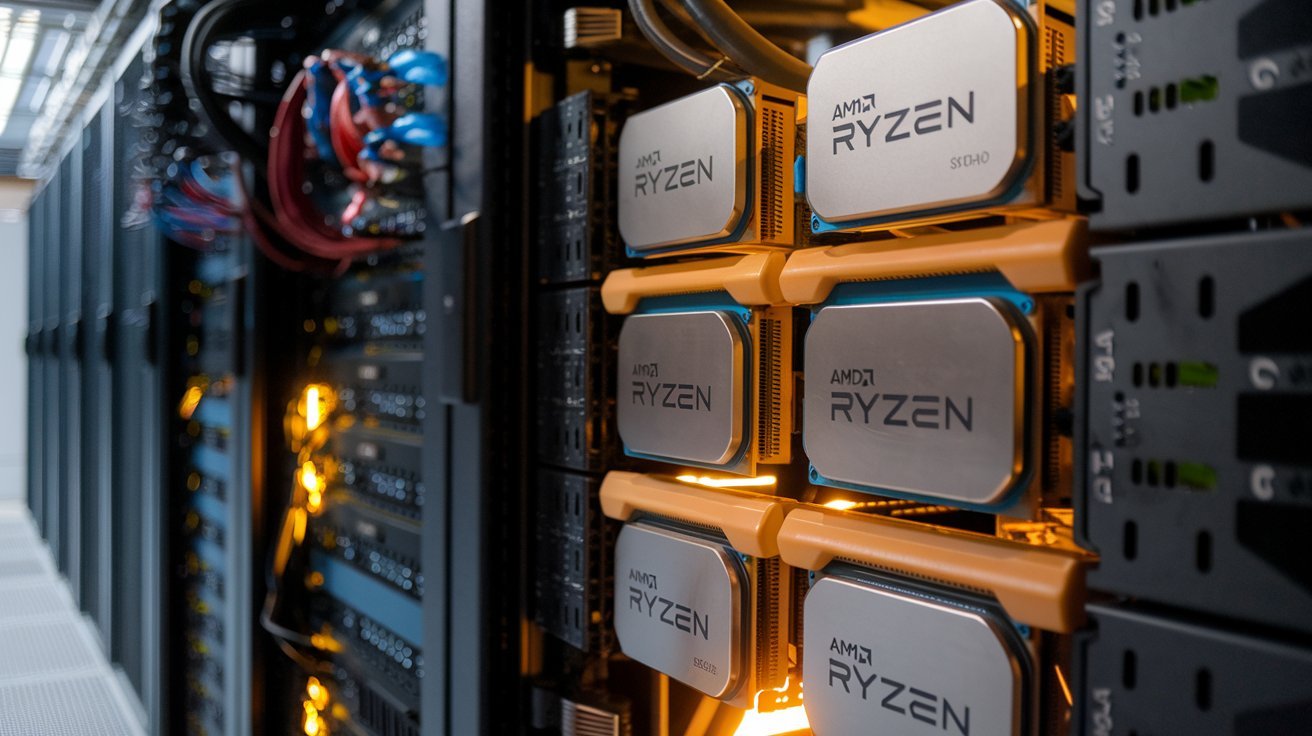hi everyone welcome to kitu blogging and in this video I
will share you three hidden secret tricks that you can use in Cadence theme so
if you found this video helpful then make sure to hit the like button so let’s
jump to the fast trick that you can use in Cadence theme so for this you need
to install the Cadence blocks plugin that comes with the Cadence theme and as
you can see that I have added the Cadence blocks plug-in here in this website
so to use this let me just go to the Post here and let’s create a new post here
and here you need to add a row layout here so I what I can do is I will click
on Roll layout
here and let me just and add an element here so let me just add
a image from here so let me just add this image here like this and now I have
added this image in the row layout so let me just select the row layout here
now you can write the CSS code for this blocks only using this option custom
CSS so you can simply write the selector and write the CSS code for this block
so this CSS code will only load on this page only and it will not load in all
of the pages like if you go to the WordPress additional CSS section and let me
just show you so let me just go to the customizer here and here if you put any
CSS code in the additional CSS section it will load everywhere on your website
but if you need that CSS
Cadence theme
code on this specific page then you can directly add
the custom CSS for this blog as well and if you are using the Cadence blocks
Pro plugin then you will get this option to add page script here as well so you
can directly add the custom CSS JavaScript and HTML code right in this page
only so this JavaScript or
this CSS code will not load in other Pages it will
load only the same pages and it will helpful if you are making a custom
homepage and suppose you want to make some changes just using the CSS or you
want to add a particular JavaScript code for the homepage only then you can
easily do that just put that
JavaScript or put that CSS code
JavaScript or put that CSS code for that homepage
and it will load only on the homepage so this will improve the blog loading
speed of your website and it will not affect the other Pages as well so this functionality
we will get in this pro version but if you are using free version you can use
the r layout feature and you can add your custom CSS here as well now let’s
take the second feature that comes with this Cadence theme so for this I will
add a image block here and as you can see that this is the advanc image block
that comes with the Cadence blocks plugin so what I can do is I will click on
the select
image here and here you will see this option default media library
and if you directly upload your own images from your computer but they have
recently introduced this pixel feature in Cadence blocks plugin so you can
directly search for stock images from Pixel website so let me search for
something like SEO and as you can see that you will see different SEO images
from here so let me just search for
writing like this and you can see that you
will see different images regarding writings so in this way you can directly
use the stock images from the pixel s so let me just select this image here so
I will click on here and I will click on download image and as you can see that
the image is downloaded and uploaded
to our media library so this will save
some time searching for stock images for your website you can directly add this
images to your website recently WordPress also introduced the similar feature
so if you use that WordPress feature let’s click on plus here let’s click on
browse all and here you will see this option media and recently WordPress
introduced this open verse so you can search for images so let me search for blogging
and you can see that there is the stock images that you can use using this
WordPress feature as well so let me just click on here and it will directly
download it to your media library and add
WordPress also introduced the similar feature
it here as well and it also added
this attribution to this image as well so you can also use this Cadence feature
to import stock images to your WordPress website now let’s check the third
feature that comes with the Cadence theme so for this what I can do is I will
click on this option here and here you will see this option blog visibility so
if you are running a multi-author website or where you have a lot of users then
you can limit the usage of this blocks suppose you want to limit this
testimonial block to only
admins so what I can do is I can simply search for
set the minimum user role to admin and you can simply save this settings now
this testimonial block will not show to authors or editors it will only so to
the admins only and suppose you want to restrict the usage of some of the
blocks like you don’t want to you don’t want your authors to use this loty block
then you can simply rest restrict this to minimum user role to authors so let’s
click on here now suppose you want to restrict the advanc gallery to only the
Suppose you want to restrict
editors so it will be accessed by the editors and admins but authors and contributors
won’t be able to use this block anymore so this is a handy features that you
can use to limit the usage rule or limit the blog visibility in your website
like suppose you want to Li limit this Ro layout to let’s say author so author
can use this Ro layout but you can see different options like you can limit
this options so author won’t be able to change the margin and padding in your
Ro layout so you can set it to admin so only admin can edit the margin and
padding in the RO layout so it will give more options or more fine tune options
like you can limit the usage of the background overlay image so so author won’t
be able to add a background overlay to your website so this is a very handy
feature that comes with Cadence theme and it will limit a lot of restriction or
put a lot of restriction to your authors or editors and admin have the all
controls in the website so this is the three hidden feature that comes with the
Cadence theme and Cadence blocks plugin so if you found this trick helpful then
make sure to hit the like button and I will see you in the next one bye-bye