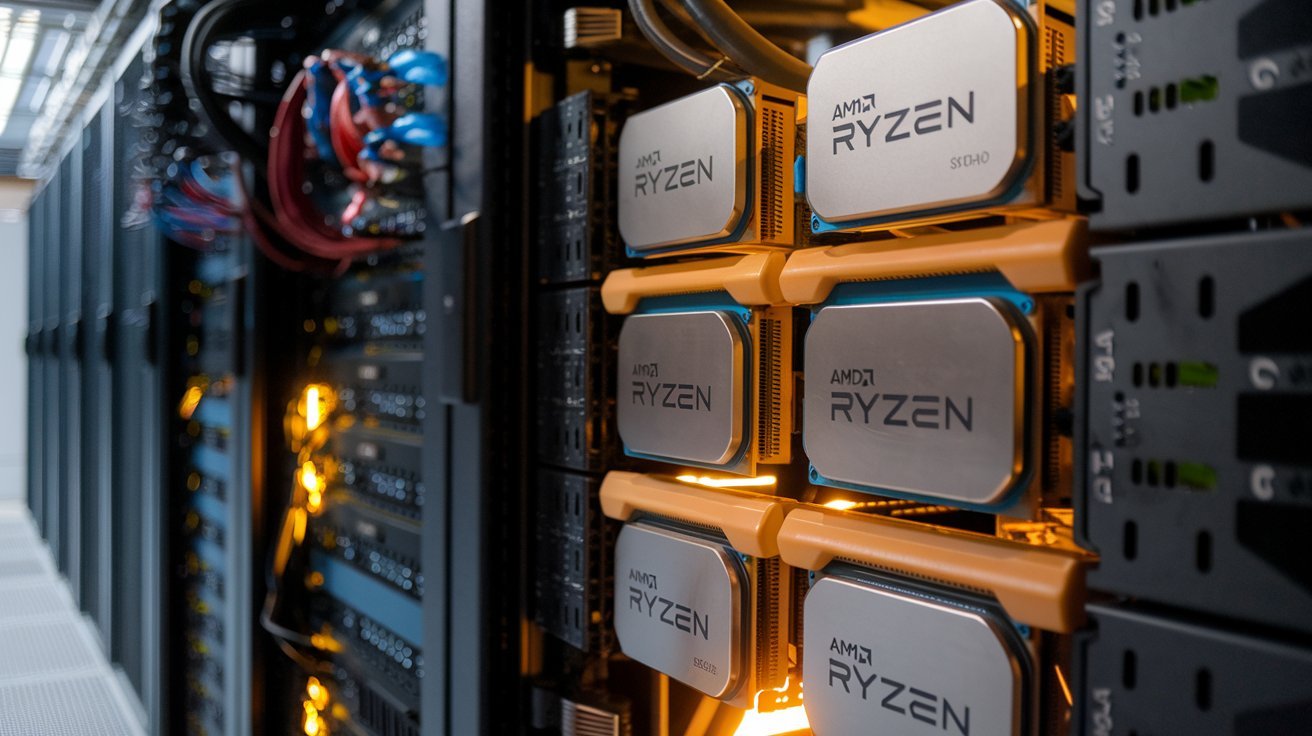Netflix is a popular streaming service that offers a vast library of movies, TV shows, and documentaries. However, encountering a payment error while trying to subscribe or renew your Netflix account can be frustrating. If you’re facing issues with Netflix payment errors, here’s a comprehensive guide on how to resolve them.
1. Check Your Payment Method
Verify Card Information
Make sure that the payment method you’re using is valid. Check the following:
- Card Number: Ensure that you’ve entered the correct card number.
- Expiration Date: Confirm that the card hasn’t expired.
- CVV: Verify that the CVV code is correct.
Update Payment Information
To update your payment method:
- Log in to your Netflix account.
- Go to Account.
- Select Manage Payment Info.
- Update your payment details and save changes.
2. Ensure Sufficient Funds
Sometimes, payment errors occur due to insufficient funds in your account. Check your bank account or card balance to ensure you have enough money to cover the subscription fee.
3. Contact Your Bank
If your payment details are correct and there are sufficient funds, contact your bank or card issuer. They may have blocked the transaction due to security reasons or other issues. Explain the situation to them and ask them to authorize the transaction.
4. Check for Service Outages
Netflix occasionally experiences technical difficulties that may affect payment processing. You can check the Netflix Help Center or DownDetector to see if there are any ongoing issues with Netflix’s payment system.
5. Clear Browser Cache and Cookies
Sometimes, browser issues can interfere with payment processing. Clearing your browser’s cache and cookies can resolve these issues:
- Open your browser settings.
- Find the option to clear browsing data.
- Select Cache and Cookies.
- Restart your browser and try making the payment again.
6. Try a Different Payment Method
If you’re still having trouble, try using a different payment method. Netflix supports various payment options, including credit/debit cards, PayPal, and Netflix gift cards. Switch to an alternative method to see if that resolves the issue.
7. Check Your Netflix Account Status
Ensure that your Netflix account is in good standing. If there are any issues or restrictions on your account, it may prevent successful payment processing. To check your account status:
- Log in to your Netflix account.
- Go to Account.
- Look for any notifications or messages regarding your account status.
8. Contact Netflix Support
If none of the above solutions work, reach out to Netflix customer support for assistance. You can contact them through:
- Live Chat: Available on the Netflix Help Center.
- Phone: Call Netflix’s customer service number.
- Email: Send a detailed email explaining your issue to Netflix support.
Conclusion
Experiencing a payment error with Netflix can be frustrating, but following these steps should help you resolve the issue. Ensure your payment details are correct, check your account status, and don’t hesitate to contact customer support if needed. By troubleshooting these common problems, you can quickly get back to enjoying your favorite Netflix content.
For more tips and troubleshooting guides, visit the Netflix Help Center.