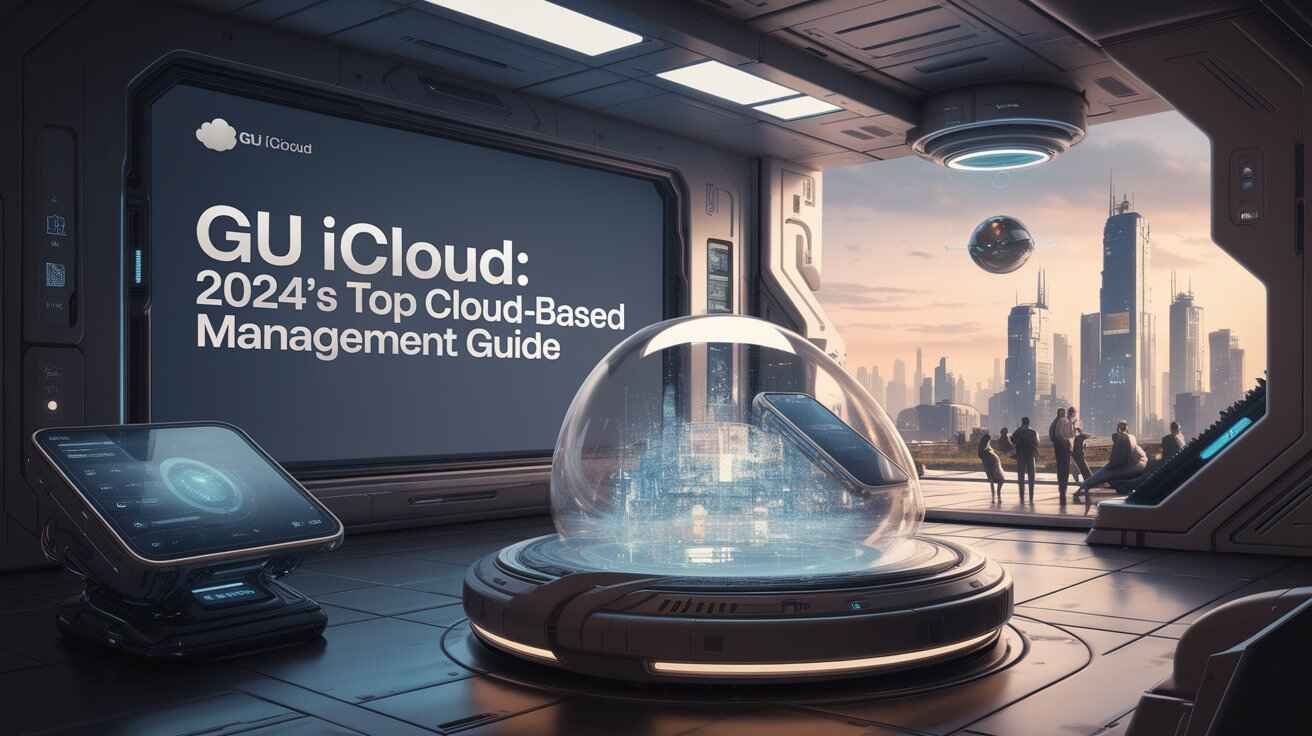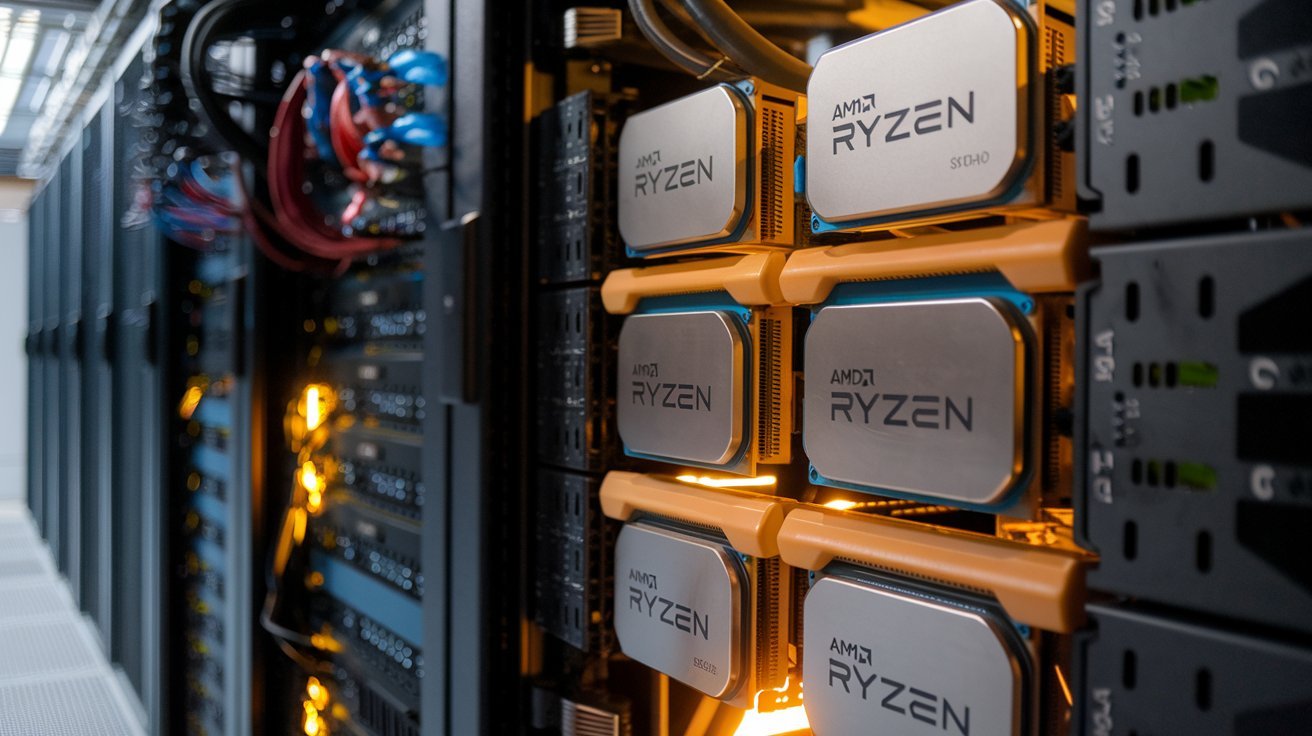Cloud-based management systems are transforming the way educational institutions operate, enhancing the experience for students, faculty, and administrators alike. One such system is GU iCloud, a cloud-based online portal for Galgotias University. Known for its A+ NAAC grade and diverse programs like engineering, pharmacy, agriculture, and applied sciences, Galgotias University offers students and faculty seamless access to essential university information.
This article will provide a comprehensive guide to GU iCloud, detailing its features, benefits, and the processes for registration and login.
What is GU iCloud?
GU iCloud is a centralized portal designed for students, faculty, and administrators to access and manage university-related information. The system is compatible with various devices such as laptops, mobile devices, MacBooks, and desktops. As long as an internet connection is available, users can easily log into the system and access features that streamline their educational experience.
iCloudEMS (Education Management System) is the core system behind the portal, designed to simplify everything from admissions to daily academic operations.
Key Features of GU iCloud
Here are some of the standout features that make GU iCloud a valuable tool for the university community:
1. Virtual Meetings and Chats
Students working on projects with their professors can schedule and attend meetings directly through the portal. They can also communicate via chat, ensuring that project guidance is accessible at any time, from anywhere.
2. Study Materials and Notes
GU iCloud offers a digital platform where students can access their notes and study materials. These resources are available 24/7 and can be retrieved from any device with an internet connection.
3. Secure Data Storage
The platform allows students and faculty to securely store assignments, files, and other important documents. The system also prioritizes privacy, ensuring that all personal and academic data is protected.
4. Attendance Tracking
Students can easily check their attendance records on GU iCloud. Faculty members regularly update attendance, making it possible for students to monitor their progress in real time.
Benefits of GU iCloud
Both students and faculty benefit from GU iCloud in several ways:
For Students:
- Admit Card Access: Students can retrieve their admit cards directly from the portal after completing certain requirements like filling out feedback forms and ensuring fees are paid.
- Timetable Access: The platform provides students with an updated timetable that includes information about class schedules, subjects, and room numbers.
- Grievance Handling: If students face any academic or exam-related issues, they can submit a grievance form through the portal, and the university will address the problem within 6-7 working days.
- Performance Monitoring: Students can track their academic performance throughout the year, checking activities, assignments, and reports, including an official report card.
For Faculty:
- Profile and Timetable Management: Faculty members can manage their profiles, update timetables, and submit leave applications directly through the portal.
- Assignment Creation: Faculty can create assignments, quizzes, and online courses. Once uploaded, students receive notifications and can complete them by the provided deadline.
- Performance Evaluation: Faculty can track and evaluate student performance, offering personalized feedback through the portal.
- Professional Development: Faculty members can participate in training programs hosted on the platform, helping them enhance their teaching and professional skills.
How to Register and Log In to GU iCloud
Step 1: Obtain Your Credentials
Once you are admitted to Galgotias University, you will receive a PDF file via email containing login details for iCloudEMS. This file will include your ID and password, provided by the administrator.
Step 2: Visit the iCloudEMS Portal
Using a web browser like Chrome, navigate to the following URL:
GU iCloudEMS Portal
Step 3: Log In
- Select your department from the drop-down menu.
- Enter your ID and password.
- Click on the Login button.
Step 4: Explore the Dashboard
Once logged in, you’ll be directed to the GU iCloud dashboard, where you can access various sections such as:
- Admit Card
- Alumni Portal
- Assignment
- Attendance
- Courses
- Examination Seating Plan
- Fee Undertaking
- Grievance Complaint
- My Report Card
- Performance
- Time Table
Common Login Issues and How to Solve Them
While the login process is straightforward, here are some common issues users might face:
- Forgotten Password: If you forget your password, you can reset it by contacting the support team.
- Connectivity Issues: Ensure that your internet connection is stable before attempting to log in.
- Administrator Support: If you experience persistent issues, reach out to the university’s support staff for assistance.
Conclusion
GU iCloud has revolutionized the educational experience for both students and faculty at Galgotias University. By centralizing academic resources, attendance tracking, and communication tools in one secure, cloud-based system, GU iCloud makes university life more organized and accessible. Whether you’re submitting assignments, tracking attendance, or checking performance reports, GU iCloud provides a seamless, efficient digital environment that empowers the university community.
Make the most of this platform by registering and exploring all the features it offers. Whether you’re a student or faculty member, GU iCloud is here to streamline your academic journey!