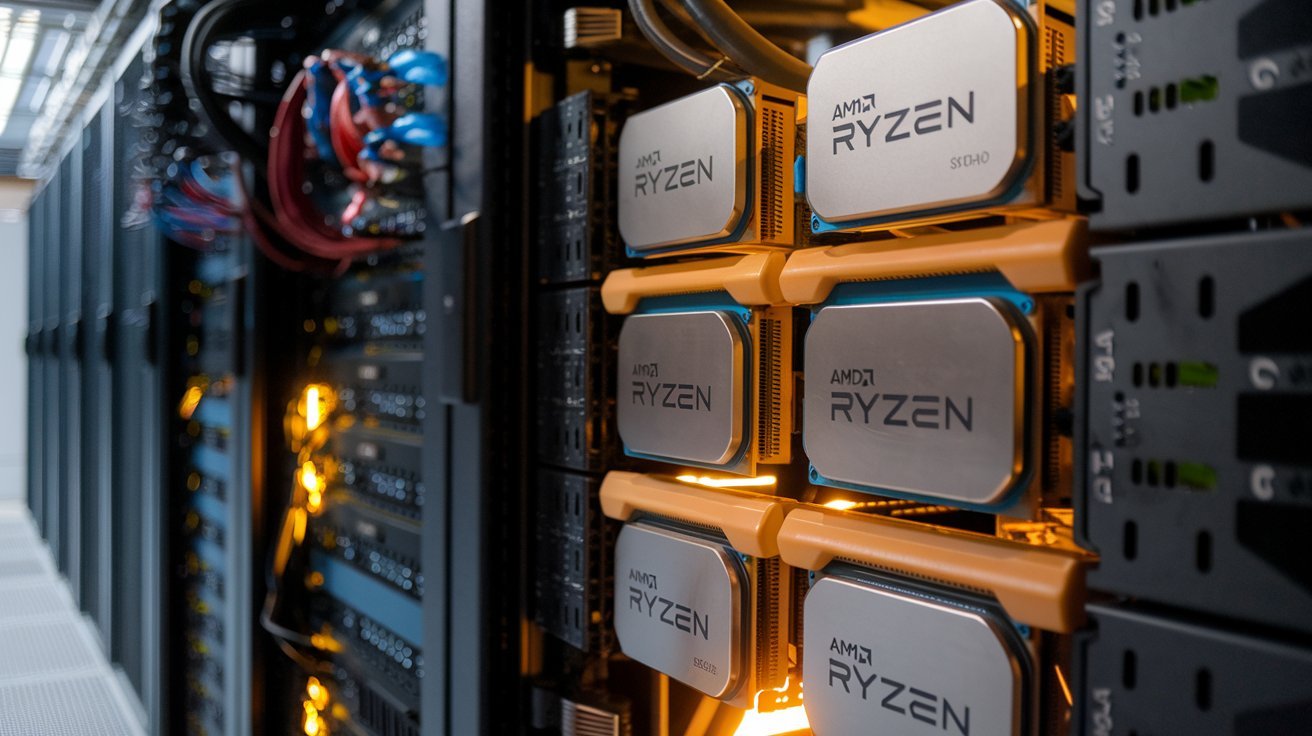In the ever-evolving landscape of software development, the choice of best IDEs ( Integrated Development Environment ) is a pivotal decision that can significantly impact a developer’s efficiency and overall coding experience. Let’s embark on a comprehensive journey through the realm of IDEs, exploring the historical context, dissecting popular choices, and delving into emerging trends.
Introduction
A. Definition of IDE
An Integrated Development Environment (IDE) is a software suite that consolidates essential tools for software development, including a code editor, debugger, and build automation tools. It serves as a one-stop solution for developers, streamlining the coding process and enhancing productivity.
B. Importance of Choosing the Best IDEs
Selecting the right IDE is akin to choosing the perfect set of tools for a craftsman. It impacts coding speed, error detection, and the overall development workflow. A well-suited IDE can transform the coding experience from a mundane task to an enjoyable and efficient process.
C. Historical Evolution of IDEs
IDEs have come a long way since their inception. From simple text editors to feature-rich environments, the evolution has been marked by innovations such as graphical user interfaces, integrated debugging, and sophisticated code analysis tools. Understanding this evolution provides valuable insights into the best IDEs available today.
Best IDEs in 2024

A. Visual Studio Code
1. Features
Visual Studio Code (VS Code) has gained immense popularity due to its feature-rich environment. It offers intelligent code completion, built-in Git support, and a debugging interface that simplifies the development process.
2. Extensions and Marketplace
The strength of VS Code lies in its extensibility. Developers can enhance functionality through a vast library of extensions available in the Visual Studio Code marketplace. This ensures that the IDE can be tailored to specific needs.
3. Remote Development Capabilities
One standout feature of VS Code is its support for remote development. Developers can write, debug, and run code on remote machines or virtual environments seamlessly, expanding the possibilities of collaborative and distributed coding.
B. IntelliJ IDEA
1. Deep Dive into Java Support
IntelliJ IDEA has earned its reputation for providing robust support for Java development. Its intelligent code assistance, powerful analysis tools, and seamless integration with popular Java frameworks make it a go-to choice for Java developers.
2. Integration with Popular Frameworks
Beyond Java, IntelliJ IDEA extends its support to various frameworks like Spring and Hibernate. This integration simplifies complex tasks, allowing developers to focus on writing high-quality, framework-specific code.
3. Intelligent Code Assistance
IntelliJ IDEA takes code assistance to the next level with smart code completion, context-aware suggestions, and quick-fix solutions. This ensures that developers not only write code faster but also produce code that adheres to best practices.
Factors to Consider when Choosing an IDE
A. Language-Specific Features
1. Support for Multiple Languages
Consider an IDE’s versatility regarding the languages it supports. Some IDEs are language-agnostic, supporting a wide array of languages, while others excel in specific language environments.
2. Advanced Language Services
Language services, such as syntax highlighting, code completion, and intelligent error checking, vary between IDEs. Evaluate these services based on your preferred programming languages.
B. Customization Options
1. Theme Customization
Personalizing the look and feel of your IDE can contribute to a more comfortable and visually appealing coding experience. Check for IDEs that offer a wide range of themes and customization options.
2. Shortcut Configurations
Efficiency in coding often comes down to shortcuts. Look for IDEs that allow you to customize shortcut configurations, enabling you to navigate and execute commands swiftly.
3. Plugin Support
Plugins enhance an IDE’s functionality. Investigate the availability of plugins for the languages and frameworks you work with, as well as general-purpose plugins that can improve your overall development experience.
C. Community Support
1. Forums and Community Engagement
A vibrant and active community can be a valuable resource when facing challenges or seeking advice. IDEs with strong community support often have forums, discussion boards, and ample online resources.
2. Contribution Opportunities
Open-source IDEs may provide opportunities for contributions. Consider whether an IDE’s community allows for active participation and contribution to the improvement of the tool.
Best IDEs for Specific Programming Languages
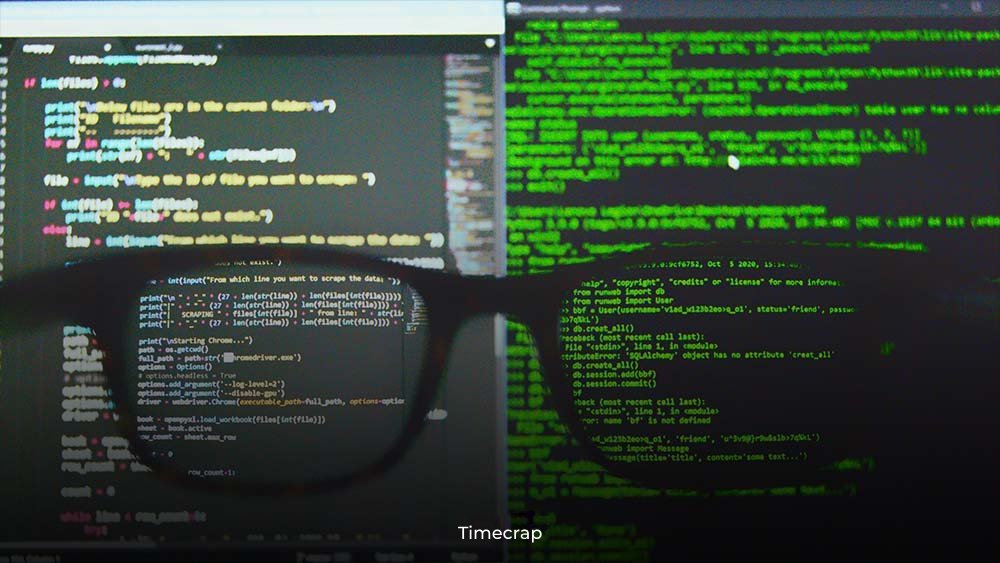
A. Python – PyCharm
1. Python-Specific Features
PyCharm, designed specifically for Python development, offers features like intelligent code completion, a robust debugger, and seamless integration with virtual environments.
2. Web Development Support
For Python developers involved in web development, PyCharm provides tools and features tailored to frameworks like Django and Flask, simplifying web application development.
B. Java – Eclipse
1. Historical Significance
Eclipse has been a stalwart in the Java development landscape. Its history dates back to the early 2000s, and its modular architecture paved the way for the Eclipse plugin ecosystem.
2. Plugin Ecosystem
The strength of Eclipse lies in its extensive plugin ecosystem. Developers can enhance functionality by integrating plugins for specific frameworks, build tools, and languages.
C. JavaScript – WebStorm
1. Advanced JavaScript Features
WebStorm is a powerhouse for JavaScript development, offering advanced features like intelligent code completion, refactoring tools, and support for modern JavaScript frameworks.
2. Front-End Development Support
WebStorm caters specifically to front-end developers, providing a comprehensive set of tools for HTML, CSS, and JavaScript. Its live editing features and integrated testing tools streamline front-end development workflows.
Best IDEs for Web Development

A. VS Code for Web Development
1. Extensions for HTML, CSS, and JavaScript
VS Code’s extensive marketplace includes a plethora of extensions tailored for web development. From HTML and CSS support to advanced JavaScript features, developers can find plugins to enhance their web development experience.
2. Live Server Feature
One standout feature for web developers using VS Code is the live server extension. This feature allows developers to see changes in real-time as they edit code, making the development process more interactive.
B. Sublime Text and Atom for Lightweight Options
1. Speed and Performance
For developers who prioritize speed and performance, lightweight IDEs like Sublime Text and Atom offer swift and responsive environments. These IDEs are particularly popular among front-end developers working on smaller projects.
2. Popular Packages for Web Development
Despite their lightweight nature, Sublime Text and Atom boast a vibrant package ecosystem. Developers can enhance functionality by installing packages that cater to specific web development needs, ensuring a lightweight yet feature-rich experience.
Emerging Trends in IDE Development
A. Cloud-Based IDEs
1. Advantages and Challenges
Cloud-based IDEs are gaining traction due to their ability to provide a consistent development environment across devices. They offer advantages like easy collaboration and access to projects from anywhere. However, challenges such as internet dependency and security concerns need to be considered.
2. Examples of Popular Cloud IDEs
Cloud9, Repl.it, and Gitpod are examples of cloud-based IDEs that allow developers to code directly in the browser, eliminating the need for local installations. These platforms provide collaborative coding features and seamless project sharing.
B. AI-powered Coding Assistance
1. Natural Language Processing
AI-powered coding assistance is becoming more sophisticated, with natural language processing capabilities. This allows developers to interact with the IDE using human language, making coding more intuitive.
2. Predictive Coding and Auto-suggestions
AI algorithms analyze coding patterns and suggest entire lines or blocks of code, reducing the time spent on repetitive tasks. Predictive coding and auto-suggestions enhance productivity and help prevent common coding errors.
Tips for Optimizing IDE Performance
A. Regular Updates
1. Importance of Staying Up-to-Date
IDE developers continually release updates to improve functionality, address bugs, and enhance security. Staying up-to-date ensures that you benefit from the latest features and improvements.
2. Automatic Update Features
Many modern IDEs offer automatic update features. Enabling this option ensures that you receive timely updates without manual intervention, keeping your development environment current.
B. Resource Management
1. Memory Usage Optimization
Optimizing memory usage is crucial for a smooth coding experience. Closing unnecessary plugins, tabs, or applications can help manage memory effectively and prevent performance slowdowns.
2. Managing Multiple Projects
If you work on multiple projects simultaneously, consider organizing your workspace efficiently. Many IDEs provide features like project grouping and workspace management to streamline handling multiple projects at once.
The Future of IDEs
A. Integration with Emerging Technologies
1. Augmented Reality and Virtual Reality
The integration of IDEs with emerging technologies like augmented reality (AR) and virtual reality (VR) holds exciting possibilities. Developers may experience immersive coding environments, visualizing and interacting with code in three-dimensional spaces.
2. Immersive Coding Experiences
Immersive coding experiences may include features like holographic code editing, collaborative virtual environments, and gesture-based interactions, transforming the way developers interact with their code.
B. Enhanced Collaboration Features
1. Real-time Collaborative Coding
The future of IDEs will likely involve even more robust collaboration features. Real-time collaborative coding sessions, peer reviews, and collaborative debugging tools will become integral to the development workflow.
2. Remote Pair Programming Tools
Tools facilitating remote pair programming will see advancements, allowing developers to collaborate seamlessly regardless of geographical locations. Virtual environments and shared coding spaces will enhance remote collaboration in software development.
Conclusion
In conclusion, the world of Integrated Development Environments is vast and dynamic, offering a plethora of choices catering to diverse developer needs. From feature-rich environments like Visual Studio Code and IntelliJ IDEA to lightweight options like Sublime Text and Atom, developers have a wide array of tools at their disposal.
Choosing the best IDEs involves considering language-specific features, customization options, and community support. The evolving landscape introduces trends such as cloud-based IDEs and AI-powered coding assistance, revolutionizing how developers approach coding challenges.
Optimizing IDE performance requires regular updates, memory management, and efficient workspace organization. Looking ahead, the integration of IDEs with emerging technologies promises immersive coding experiences and enhanced collaboration features, shaping the future of software development.
FAQs
Q: How do I choose the best IDEs for my programming needs?
- A: Consider the programming languages you work with, customization preferences, and the level of community support each IDE offers. Evaluate the specific features offered for your chosen languages.
Q: Are lightweight IDEs suitable for professional development?
- A: Yes, lightweight IDEs like VS Code, Sublime Text, and Atom are suitable for professional development, especially in web development. They offer speed and responsiveness without compromising on features.
Q: What role does community support play in selecting a best IDEs?
- A: Community support is crucial for getting assistance, sharing knowledge, and staying updated on best practices within a particular IDE. Active communities often lead to a richer development experience.
Q: How often should I update my IDE?
- A: Regular updates are recommended to access new features, bug fixes, and performance improvements. Many modern and best IDEs offer automatic update features to simplify the process.
Q: Will AI-powered coding assistance replace traditional coding practices?
- A: AI-powered coding assistance enhances productivity but is unlikely to replace traditional coding practices. It serves as a valuable tool to augment and assist developers in their coding journey.
Also check : Thick vs Thin Client: Unveiling the Secrets