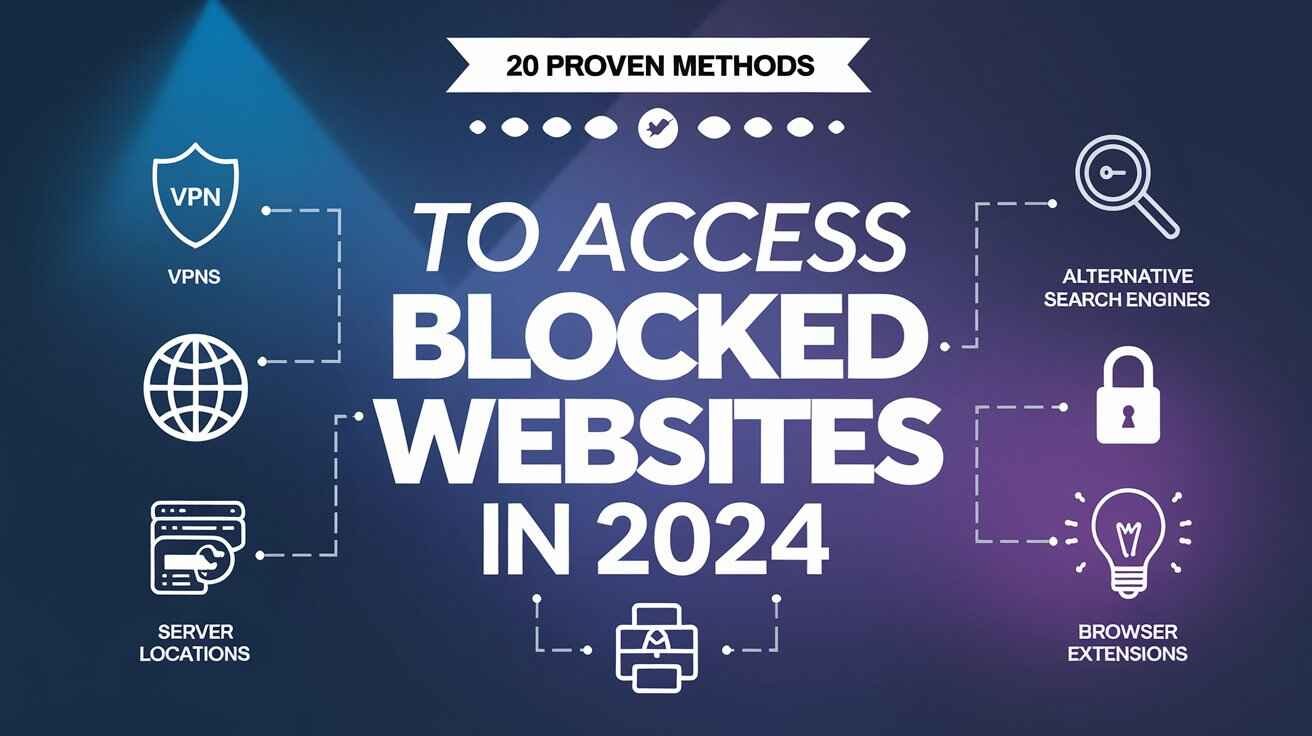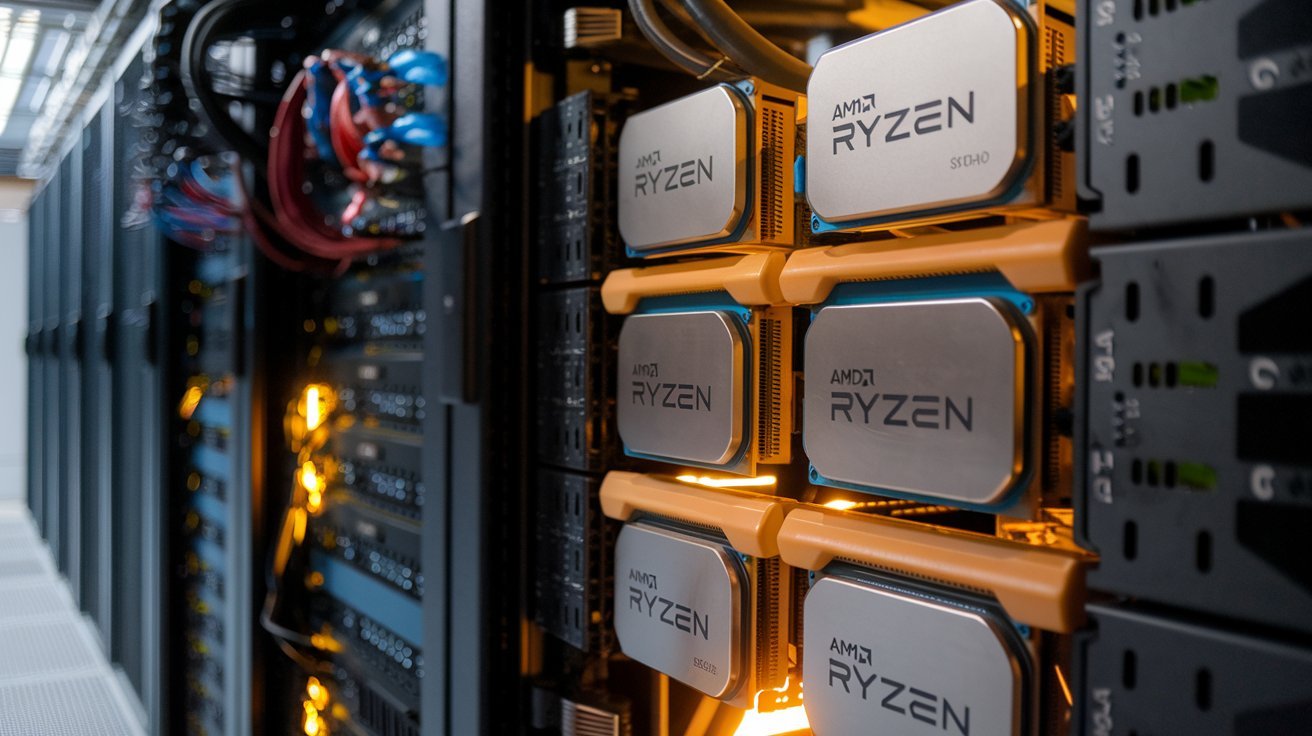In today’s world; accessing the internet can be challenging sometimes. There are certain websites which are blocked due to regional limitations, government rules or network policies at schools and workplaces. However, this does not mean that a blocked website is completely inaccessible. Whether it is in the form of web proxy sites where one can get around blocking filters or for the purpose of securing privacy on public networks, there are numerous ways available through which you can bypass restrictions and return to the content you need.
Understanding why these websites get blocked and if it is legal to circumvent them is important before looking into these techniques. Remember however that while limits may be overcome, it is necessary to understand why they were put in place in the first instance and whether you should really be making an effort to reach what is being restricted.
Why do websites get blocked?
There are many reasons why a website can be blocked including;
Government Censorship: In some countries, such as China information flow is managed through government-controlling people’s access to certain websites. These include news websites, social media platforms or anything that may contain contents deemed inappropriate or harmful to national security.
Geo-Restrictions: Websites restrict access from certain parts of the world due to licensing issues. For instance, the availability of Netflix content depends on where you are located.
School and Workplace Restrictions: Particular sites are restricted by schools and workplaces which lead to no distractions in order to maintain worker productivity. This, therefore, keeps students and staff focused while shielding them from dangerous or uncalled for materials.
Content filtering: ISPs can block specific internet resources to exclude unsuitable material from the web. Such websites usually offer pornographic content, gambling services or illegal activities like solicitation of drugs.
Network Security: Some organizations prevent their network from potential threats by preventing users from accessing some sites and this might involve blocking those hosting phishing scams or malware responsible for its protection.
Is It Legal To Unblock Websites?
The legality of unblocking websites varies with location and purpose of use among other factors considered by law. It means that using tools such as VPNs (Virtual Private Networks) or similar ones like proxy servers for evading blocks would usually not cause any problems with legislation especially when done during normal activities such as watching movies online or visiting banned sites within the country.
However, trying to access content on government-blocked sites for illegal activities could land one into problems with the authorities. It is important to use these tools responsibly and according to local laws.
20 Effective Methods To Unblock Websites
-
Utilize a VPN (Virtual Private Network)
The most reliable way of unblocking websites is by using a VPN. This means that when you are online, your internet traffic is encrypted and sent through another server in a different location. In this way it appears as if you are browsing from another country since your IP address will be hidden.
For example; ExpressVPN and NordVPN are two of the most popular options because they have many servers worldwide and their security features are very strong. By using a VPN service it becomes easy to get around geographical restrictions on internet usage so that blocked content can be accessed.
Steps To Use A VPN:
- Choose a reputable provider of VPN services and subscribe for one of their plans.
- Download and install the VPN application on your device.
- Launch the VPN app and choose which server location you would like to connect to.
- Click ‘connect’ after which you will now open a blocked website in your browser interface.
-
Try Proxy Servers
Proxy servers act as intermediaries between your computer and the internet. When you use a proxy, your requests go through the proxy server before reaching the website, allowing you to bypass blocks. Some such as Proxysite.net or hide.me make for quick entry points although they do not come with secure browsing settings since these don’t offer encryption like VPNs do.
How To Use A Proxy Server:
- Look for an efficient proxy server. Enter URL of blocked site into search bar of proxy
- Pick out a server location and hit “Go” to access the site.
-
Use Tor Network
Tor is a free, decentralized network that makes your browsing untraceable. The Tor name is an acronym derived from its purpose in routing internet traffic through volunteer servers spread around the world before it ends up at its destination, which makes it very difficult for anyone to trace your on-line activities. This is one of the best ways to route blocked websites in places where censorship is heavy. Get started by downloading the latest version of Tor Browser.
Using Tor:
- Download and Install Tor Browser
- Open Browser and Connect to TOR network
- Enter URL of Blocked Site for Anonymous Access
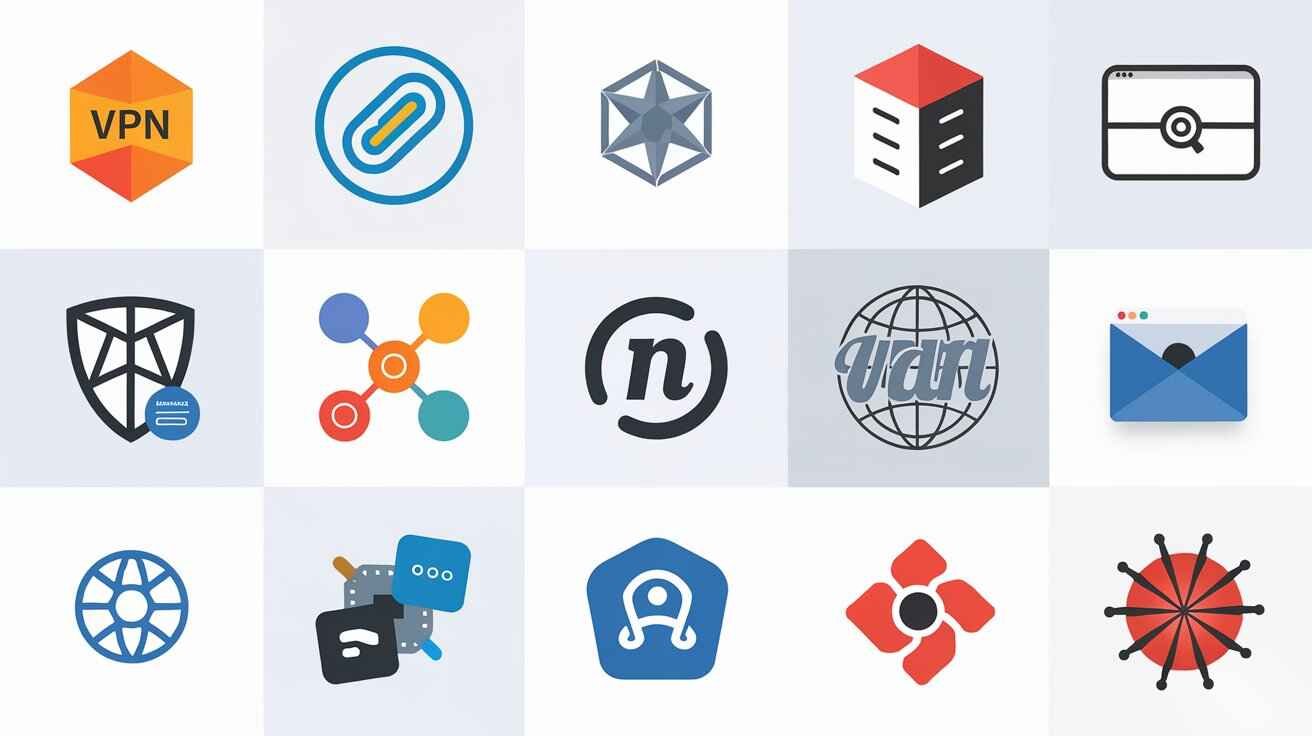
-
Browser Extensions Unblocking
Some browser extensions can be used to easily bypass site blocks. Extensions such as ZenMate and Browsec are purposely made to enable you access restricted sites by directing your traffic through different servers. These add-ons are simple and convenient to install, therefore suitable when you just want to quickly browse around.
How to Install a Browser Extension:
- Visit Your Browser’s Extension Store
- Look Up An Unblocking Extension
- Install It And Activate Then Open A Blocked Page In Order To Check Its Effectiveness.
-
Change DNS Settings
Sometimes, changing your DNS settings can get websites unblocked. A DNS server turns domain names into IP addresses. By using public DNS servers like Google (8.8.8.8) or Cloudflare (1.1.1.0), you can often go beyond the level of control imposed at this level of communication.
Steps on Changing DNS Servers:
- Access the network settings on your device.
- Find and change DNS server setting(s).
- Replace with Public DNS such as Google or Cloudflare’s DNS entries; i.e.: 8.. or 1…
- Save changes after exiting these settings.
6.Use URL Redirection Services
On occasion, simply shortening its URL may help you evade a block-aided URL. Companies like Bit.ly and TinyURL can create shorter URLs that may not be recognized by blocking software. This trick is not 100% foolproof but could work in some surprising ways.
Using URL Shorteners:
- Copy the URL of the blocked site.
- Go to a URL shortening service like Bit.ly.
- Make a shortened URL and use it to visit the website.
-
Access Through IP Address
Avoid using domain names; try accessing websites via their IP addresses instead. Many blocks target domains, rather than IPs, so this method often works. You can use tools such as Ping.eu to find out a website’s IP address.
Steps for Finding an IP Address:
- Open a command prompt or terminal
- Type ping [website.com] to find its IP address.
- Enter the IP address into your browser’s navigation bar.
- Translate the URL with Google Translate
One of those little-known workarounds is that you need to make use of Google translate in order to get access to blocked web pages. Translating any website url through google translate allows people to bypass many restrictive measures and see what they contain by putting them back in English or another language that they are fluent in.
Using Google Translate:
- Copy Blocked Site’s Url
- Paste It Into Google Translate
- Translate To Any Language And Click The Translated Link To Visit The Page
9.Switch Network
If one network blocks a website, another network might let you access it. For instance, if your office Wi-Fi has blocked a site you want to visit, switch over to mobile data or a different Wi-Fi network instead. This technique is very basic but gets the job done in many scenarios.
How To Switch Networks:
- Disconnect From Your Current Network
- Connect A New Network E.g., Mobile Data
- Try accessing the blocked site again.
10. Change from HTTP to HTTPS
HTTP to HTTPS is a change that at times, can bypass blocks. Some websites are only blocked on the HTTP version and trying to access the HTTPS may work. This method is quite straightforward but does not always work depending on how the block is implemented.
How to switch protocols:
- Open your browser’s address bar.
- Substitute “http://” with “https://”.
- Press enter to visit the website.
-
Use Incognito Mode
By not saving browsing history or cookies, you could be able to use private browsing or incognito mode in accessing blocked sites. This technique works better when blocking occurs via web browser’s cookies or history.
Using Incognito Mode:
- Start a fresh incognito window on your browser.
- Type the URL of the site which has been blocked.
- Browse without any effort made in saving your history or cookies.
- Google Cache Method
Google cache stores web pages’ snapshots. If a site is temporarily blocked or down, it is possible to access its cached version through Google search engine. Although this method may not give you the latest version of a website, it can come in handy during emergencies such as these ones.
Steps for Using Google Cache:
- Search for the site that is blocked by using Google search engine.
- On finding it click on the drop down arrow next to its URL as shown by search results.
- Select “Cached” so as to see its snapshot.
-
Access Web Archive
The Wayback Machine is an online archive where people can go back in time and view old versions of websites that once existed but have since disappeared from existence. However, if a particular site cannot be accessed directly then one might find another previous page still accessible inside that site i.e., other links within this page may lead us somewhere else where we want to reach despite being dead ends here (dead-end).
It’s especially helpful for retrieving content no longer available elsewhere due either failed backups like mentioned above were released by someone who has passed away already before his work was fully completed thus making them what they are today; or simply due to lack thereof during those times when there wasn’t enough space allocated within hard drives for this purpose alone.
Using the Wayback Machine:
- Go to the Wayback Machine website.
- Enter URL of blocked site.
- Browse through the archived versions to find the content.
14. Convert HTML to PDF
For instance, if you only need text or images on a blocked website, then an HTML-PDF converter can be helpful. These tools, like HTML to PDF Rocket, convert web pages into downloadable PDF documents while preserving the content even if the site itself is inaccessible.
Steps in Converting HTML into PDF Format:
- Look up online for an HTML to PDF converter.
- Paste the URL of the blocked site into the provided box.
- Save the website as a PDF file that can be downloaded.

15. Adjust Safari Configurations
Safari users can get past website blocks by just adjusting settings of their browser. This can be done through changing DNS addresses and using content blockers among others methods of accessing restricted websites easily.
How to Customize Safari Preferences:
- Open Safari and go to the Preferences menu item.
- Click Advanced tab and select Change DNS settings at bottom part thereof.
- Put in a new address for the DNS server or proxy setting instead of the old one used previously
16. Use a Different Browser
To access blocked content sometimes you have to change your browser with uncommon ones because maybe some sites may not block it that way at all Opera for example has an inbuilt VPN that allows bypassing restrictions thereby providing alternative means browsing anonymously without being tracked by anyone else but oneself only! As follows:
Switching Browsers:
- Download and install a different browser from the current one which you are using now (also called “the default”).
- Once installed, open that web browser’s page then try reaching the forbidden place via its search bar/URL window.
- Again use built in features to overcome such obstacles like VPN mode etc.
17. Use DuckDuckGo Search Engine
Furthermore, unlike Google search engine, DuckDuckGo offers uncensored searches with sometimes unblocked contents. Additionally, this privacy-oriented searching tool could help you get the information you want without any limitations.
Using DuckDuckGo:
- Open your browser and visit DuckDuckGo website.
- Type in your query.
- Access blocked content from DuckDuckGo’s search results.
-
Use a Mobile Browser
Some VPNs may work on mobile browsers, but not desktop browsers. For instance, using Puffin or Opera Mini to browse can enable you access sites that are forbidden in your area due to data compression and various servers. Besides, mobile browsers do not encounter most of the blocks that affect desktop ones particularly when using cellular data rather than Wi-Fi.
How to use a Mobile Browser
- Install a mobile browser such as Puffin or Opera Mini from the app store.
- Open the browser and type in the URL of the blocked website.
- Try switching between mobile data and Wi-Fi to see if one works better.
-
Remote Desktop Tools
For example, try TeamViewer or Chrome Remote Desktop if you connect with another device or place where it is available. It is possible to surf freely by plugging into an unaffected PC through this method. When your system has been specifically targeted for blocking purposes, this approach proves more relevant.
Steps to use Remote Desktop
- Install a remote desktop tool on both your device and the remote computer.
- Connect to a remote computer through an application.
- Use the web browser of a remote computer to reach the blocked site.
-
Consult Alternative Search Engines:
Alternative search engines are advised if you are unable to access particular websites on one search engine like Bing or Yahoo since different search engines have different ways of indexing and displaying contents which might enable users to bypass restricted access on some sites since they block results from other search engines.
How to use Alternative Search Engines
- Go to an alternative search engine like Bing or Yahoo.
- Type in what you want to know then select what’s being hidden from you by internet censors
- Click on any of the results displayed in order to ascertain whether it is accessible.
Conclusion
Accessing blocked websites can be frustrating, but with the right tools and techniques, it’s possible to get around most restrictions. By using any of these methods such as VPNs, proxy servers and others, you will be able to get back your freedom online. However, always remember to use these methods responsibly and be mindful of the potential legal and ethical implications.
FAQs
How to Access Blocked Websites Using DNS?
- Open Network Settings: On your device, go to settings for networks.
- Change DNS Addresses: Replace with (8.8.8.8) Google DNS, or with Cloudflare DNS (1.1.1.1).
- Save and Restart: Save the changes you made and restart your device.
How to Access Blocked Websites on Chrome?
- Use VPN Extension: Get and activate a VPN extension.
- Use Proxy Extension: Try installing a proxy extension.
- Try Incognito Mode: Open the site in incognito mode.
How to Use VPN to Access Blocked Sites?
- Install VPN App: Download and install a VPN service.
- Connect to a Server: Choose one server location and connect through it
- Access Website: Visit the blocked website in any browser of choice
How to Access Blocked Sites on Android?
- Install VPN App: Just get a VPN app from google play store
- Use Proxy Browser: Attempt Puffin as an alternative proxy browser
- Change DNS Settings: Set Wi-Fi DNS settings as Google DNS (8.8.8.)
What is the Fastest DNS?
- Cloudflare DNS- 1/1/1/1
- Google DNS- 88/88/88/84
- OpenDNS- 222/222/67/208
Also Read: 127.0.0.1:49342 Localhost IP Address: What It Means and How It Works